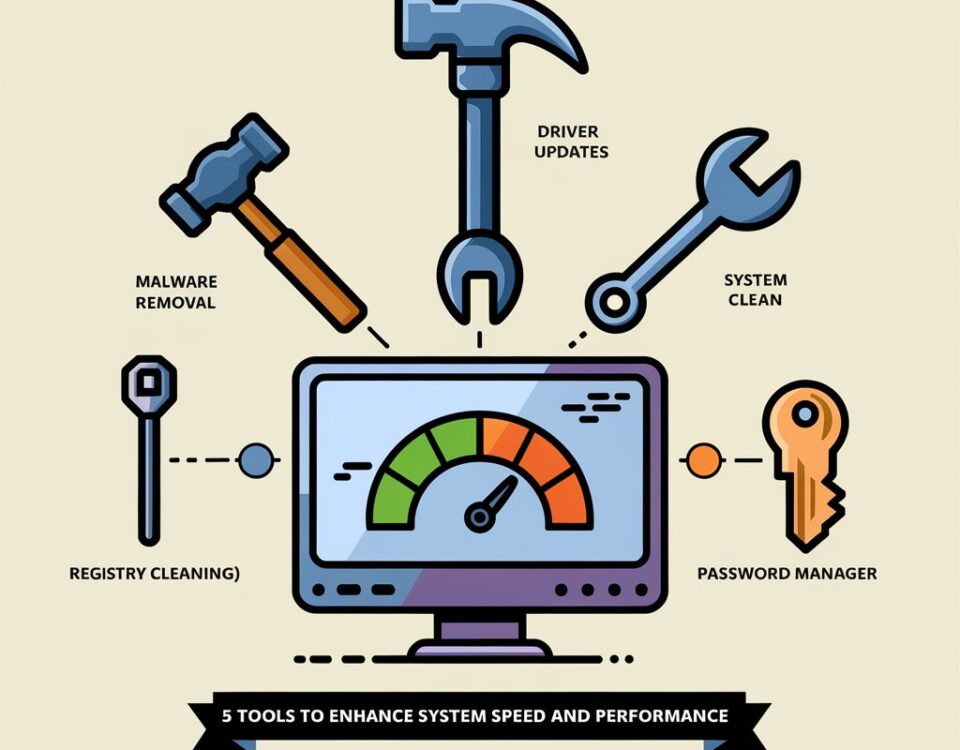E-commerce Essentials: Designing a Website That Drives Sales
May 22, 2024
Tips for Creating a Secure Online Payment System
June 5, 20245 Best Apps for Personal Productivity in 2024
Finding the best apps for personal productivity can transform how you manage tasks, organize your time, and achieve goals. With the right tools, you can streamline your workflow, reduce stress, and improve efficiency. Here are the 5 best apps for personal productivity in 2024 that can help you maximize your potential. These apps offer features like task management, time tracking, and note-taking, making it easier to stay on top of your responsibilities. Whether you need to prioritize your to-do list, set reminders, or collaborate with others, these apps have got you covered. Let's dive into these top productivity apps and see how they can enhance your daily routine.

1. Todoist: Organize Your Tasks
Todoist remains one of the best apps for personal productivity. It offers a simple yet powerful interface for managing tasks and projects. You can create to-do lists, set deadlines, and prioritize tasks. The app also allows for collaboration, making it easy to work on shared projects.
Key Features:
- Task creation with due dates and priorities
- Project organization with sub-tasks
- Collaboration with team members
- Integration with other apps like Google Calendar and Slack
- Productivity tracking and reporting
Benefits:
- Keeps you organized
- Helps prioritize important tasks
- Encourages teamwork and collaboration
2. Evernote: Your Digital Notebook
Evernote is a versatile note-taking app that helps you capture ideas, organize notes, and manage projects. It supports text, images, audio, and web clippings, making it a comprehensive tool for storing and retrieving information. Its powerful search feature ensures you can quickly find any note.
Key Features:
- Note creation with text, images, and audio
- Web clipping for saving articles and webpages
- Notebook organization for different projects
- Tagging and search capabilities
- Integration with tools like Google Drive and Microsoft Outlook
Benefits:
- Centralizes information storage
- Enhances note organization
- Facilitates easy information retrieval
3. Trello: Visual Project Management
Trello is a visual project management app that uses boards, lists, and cards to organize tasks. It is ideal for managing projects of any size and is highly customizable. You can create boards for different projects, add tasks as cards, and move them through various stages.
Key Features:
- Boards, lists, and cards for task management
- Customizable workflows and labels
- Due dates and checklists
- Collaboration features for team projects
- Power-Ups for integration with other tools like Slack and Google Drive
Benefits:
- Provides a clear visual overview of projects
- Simplifies task management
- Enhances team collaboration
4. Forest: Stay Focused
Forest is a unique productivity app designed to help you stay focused and reduce phone addiction. When you need to concentrate, you plant a virtual tree in the app. The tree grows while you work, but withers if you leave the app to check your phone. It gamifies productivity, making staying focused fun and rewarding.
Key Features:
- Timer for focused work sessions
- Visual representation of focused time as a growing forest
- Integration with to-do lists
- Whitelisting feature for essential apps
- Real tree planting with earned virtual coins
Benefits:
- Encourages focused work sessions
- Reduces phone distraction
- Rewards productivity with a visual and tangible impact
5. RescueTime: Track and Improve Your Time Management
RescueTime is a time management app that tracks your digital activities to provide insights into how you spend your time. It runs in the background and records time spent on various apps and websites. This data helps you identify productivity patterns and areas for improvement.
Key Features:
- Automatic tracking of digital activities
- Detailed reports and analytics
- Goal setting and alerts for productivity
- FocusTime feature to block distracting sites
- Integration with other productivity tools
Benefits:
- Provides insights into time usage
- Identifies productivity bottlenecks
- Helps set and achieve productivity goals
How to Choose the Right Productivity App
When selecting a productivity app, consider your specific needs and preferences. Some apps are better for task management, while others excel at note-taking or time tracking. Here are a few tips to help you choose the right app:
- Identify Your Needs: Determine what aspects of productivity you need the most help with (e.g., task management, focus, time tracking).
- Try Free Versions: Many productivity apps offer free versions or trials. Test them to see which one fits your workflow best.
- Consider Integration: Choose apps that integrate well with other tools you use daily.
- Evaluate Usability: Ensure the app has an intuitive interface that you find easy to navigate.
Conclusion
The best apps for personal productivity in 2024 can significantly enhance your efficiency, organization, and focus. Whether you need to manage tasks, take notes, visualize projects, stay focused, or track your time, there is an app tailored to your needs. By integrating these tools into your daily routine, you can achieve your goals more effectively and maintain a higher level of productivity. Embrace these apps to take control of your time and tasks, making 2024 your most productive year yet.